Hey everyone! So I’ve been deep into the world of video SEO lately and the rel="canonical" tag is a total game-changer – but also a potential minefield! I’ve seen so many people stumble with this and I’m fired up to share some killer insights to avoid those common pitfalls.
Ready to level up your video SEO game? 🚀 This guide on rel="canonical" tags will help you avoid common pitfalls and dominate search results! Check it out now and become a video SEO ninja!
Buckle up because we’re about to unravel the mysteries of rel="canonical" in video SEO.

Self-Hosted Videos: A Canonical Conundrum
picture this: you’re self-hosting videos using a custom player and a CDN (content delivery network) right? You probably embed these videos on otherwise blank pages – think videos.example.com/video-5.html. These pages are basically just there for the video player to grab the files.
They’re not really meant for users to see directly; they’re purely technical.
But here’s the twist: Googlebot needs to crawl these pages for Googlebot Video to find and index those awesome videos.

Now the challenge is that these pages are total duplicates – no unique content just the video file. Leaving them open for indexing is a big no-no in SEO-land. It’s a recipe for duplicate content issues. But if we block them from being crawled then Googlebot can’t find the video files. So what’s the solution? Rel=”canonical”! By using a rel="canonical" tag you tell Google to index the main page where the video is actually used instead of this technical “placeholder” page. This keeps your videos discoverable but prevents duplicate content issues. Remember to adjust any default self-referencing rel="canonical" rules your platform might have to ensure those isolated video pages use the correct canonical tag. It’s like a secret handshake that keeps things clean and optimized.
Think of it like this: The technical page is like the backstage area of a concert – the musicians need it to perform but you don’t want the audience wandering around there!
Identical Videos on Multiple Pages: To Canonicalize or Not?
This is where things get interesting.
Unlike images Google doesn’t treat videos as standalone assets – it sees them as part of the page they live on.
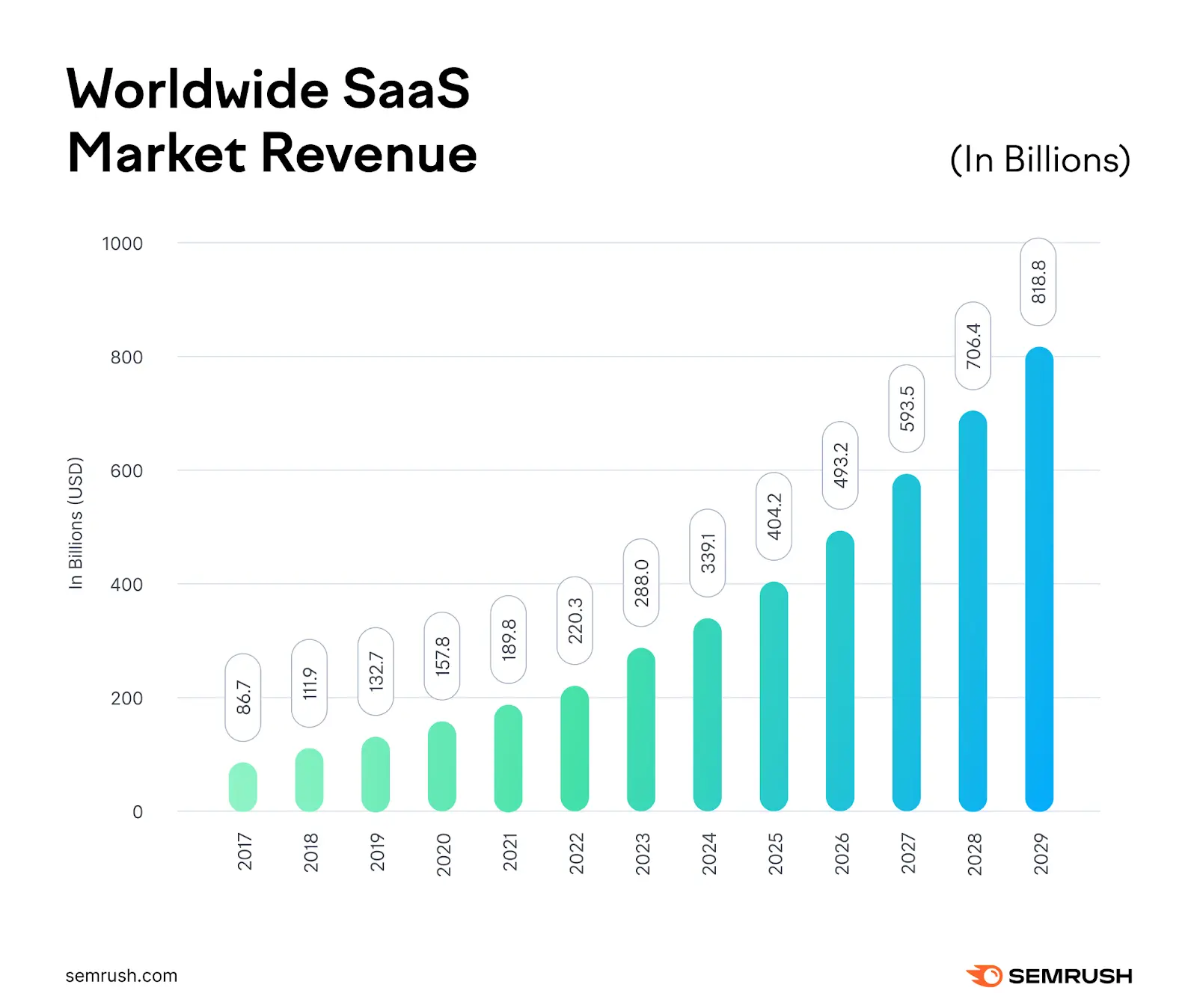
So having the same video on two pages isn’t automatically a problem even with structured data.
But… and this is a big but… if those pages are nearly identical in content and keywords you’ll create a serious ranking problem.
Think of it as “keyword cannibalization.” You’re essentially fighting yourself for the same search terms.
Don’t focus on the video itself; concentrate on those pages! Make sure each page has unique valuable content and Google will figure out which page to rank for any given query.
You might even consider using completely different keywords! It’s like having two amazing products—why make them compete when they can complement each other? In short don’t stress over rel="canonical" for identical videos; focus on crafting unique and engaging content around them.
Trust Google’s smarts to sort it out.

The Subtle Art of Unique Content
A huge mistake I see is people thinking that just because the video is the same the page is okay. It’s not. Google wants to see unique content surrounding that video. This could mean writing different introductions adding unique calls to action or presenting different supporting images or text. If those pages are almost clones Google is going to struggle to determine which one to favor. You’re essentially confusing Google with near duplicates and creating a competition between your own pages for similar keywords.
Think of it as giving each video its own personality.
Same awesome video different story.
This keeps Google happy and keeps your audience engaged! Think of providing context relevant links and even different calls to action depending on where the video appears on your website.
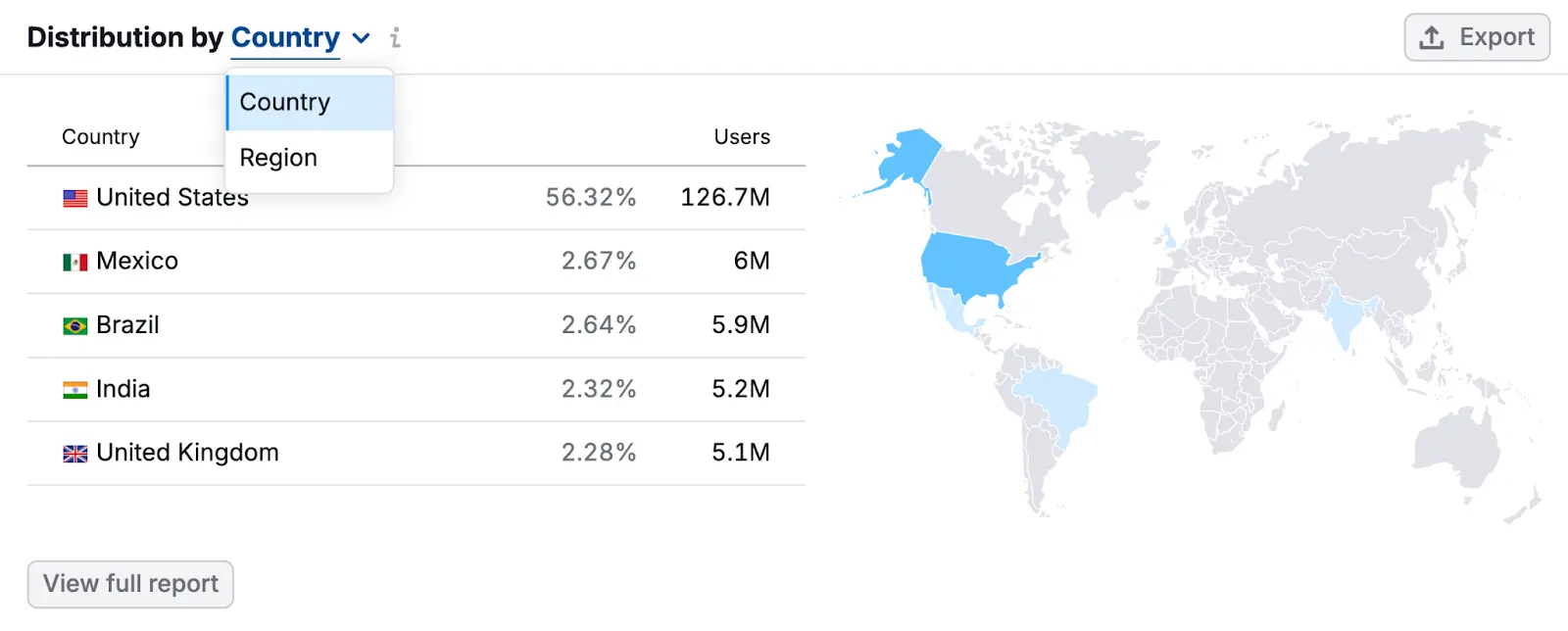
It’s all about adding value and context to ensure each page stands out.
Timestamps and URL Parameters: A Canonical Quandary
Using URL parameters like ?t= (YouTube) or ?wtime= (Wistia) lets you start a video at a specific time. This is super handy for highlighting “key moments” in your videos and creating short “clips” for promotion particularly using Clip Schema. But here’s the catch: each timestamp creates a technically different URL. Google might not automatically see these as variations of the same page.
Check our top articles on Common rel=”canonical” errors in video SEO
This is where you need smart rel="canonical" rules.
Every URL with a timestamp parameter should automatically use a rel="canonical" tag that points back to the root URL (without the parameter). It’s a bit like redirecting a shortcut to the main address.
Ready to level up your video SEO game? 🚀 This guide on rel="canonical" tags will help you avoid common pitfalls and dominate search results! Check it out now and become a video SEO ninja!
This will ensure Google understands the relationship and indexes the right page properly.
Make your life easier by adding automation! There are several tools and plugins which can help implement and manage canonical tags automatically.

Video Lightboxes and Galleries: A Different Approach
Things get extra tricky with lightboxes galleries and plugins that use query parameters or hashes to manage video playback.
In these cases the video player only loads after JavaScript does its thing and the URL changes.
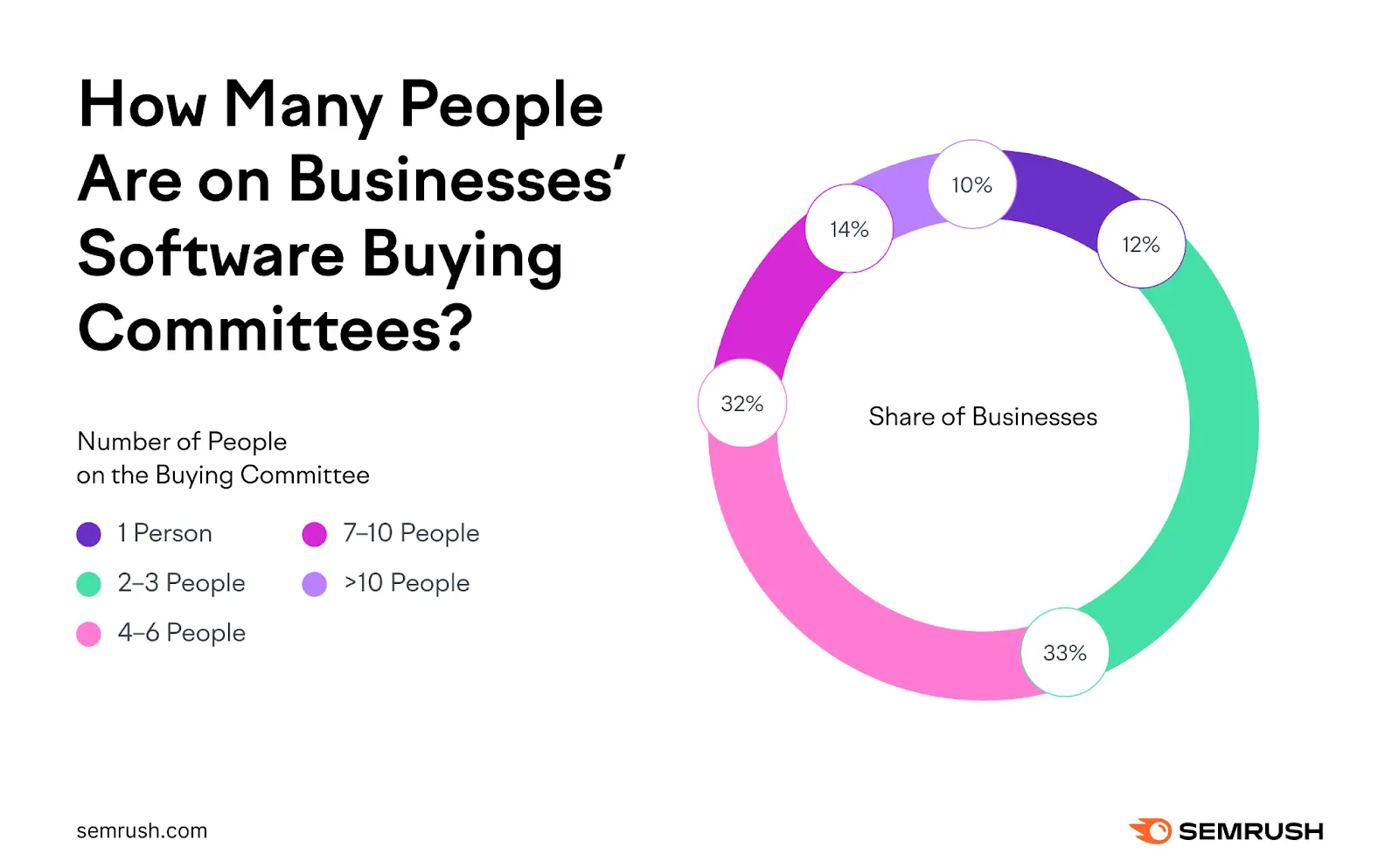
Since Googlebot needs to see and index those videos you need those variations to be crawlable.
This seems to contradict previous advice right? Not quite. The key difference is that these dynamically generated pages actually change the page content. Think of it as if it is loading a different video or a set of videos. In this situation it’s usually best not to use noindex or rel="canonical". The goal is to keep Google from getting confused about the initial link.
Instead carefully examine your automated canonical rules to ensure everything is pointing in the right direction.
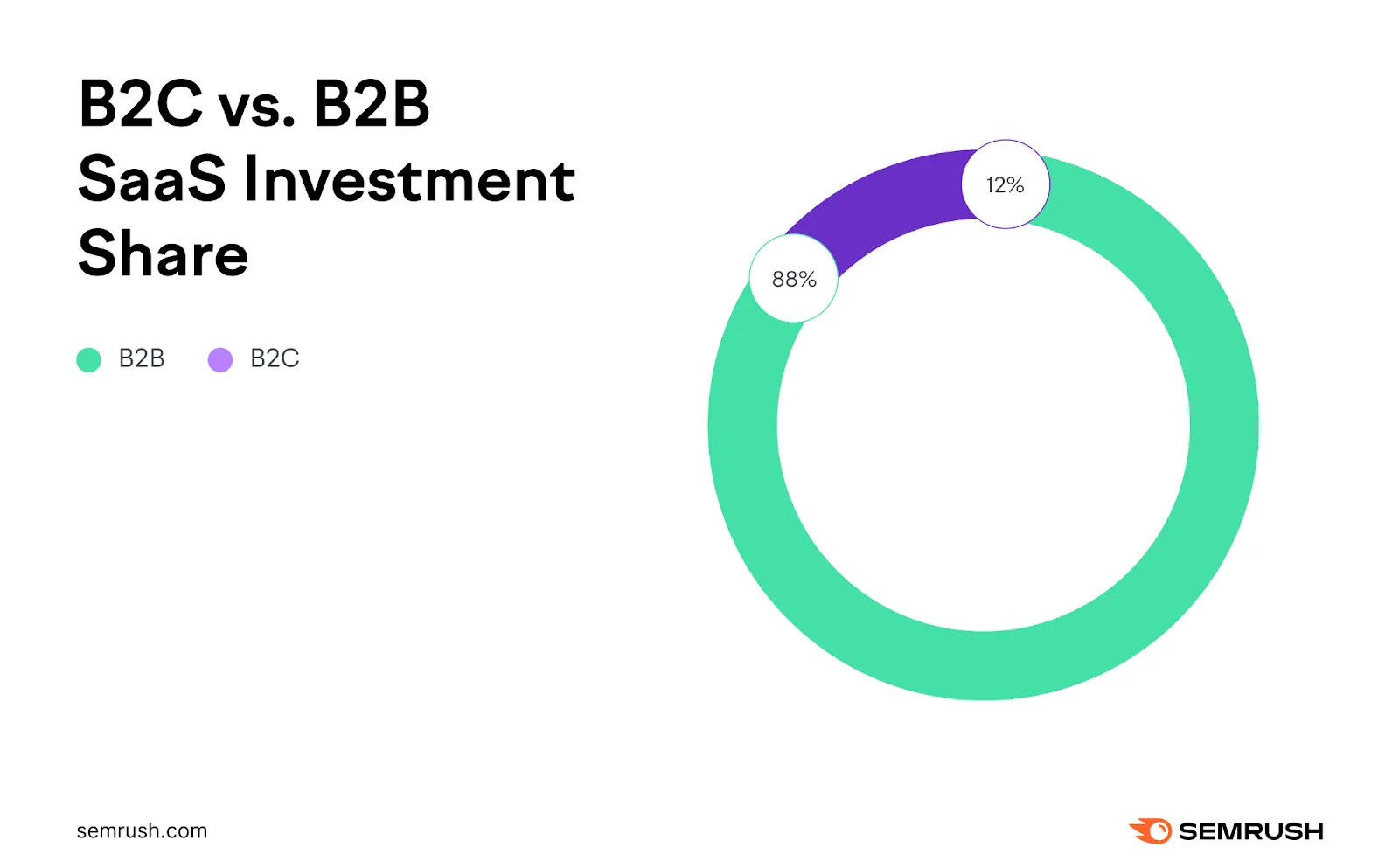
Especially make sure that other parameters (like tracking parameters from analytics) aren’t messing with your timestamp parameters.
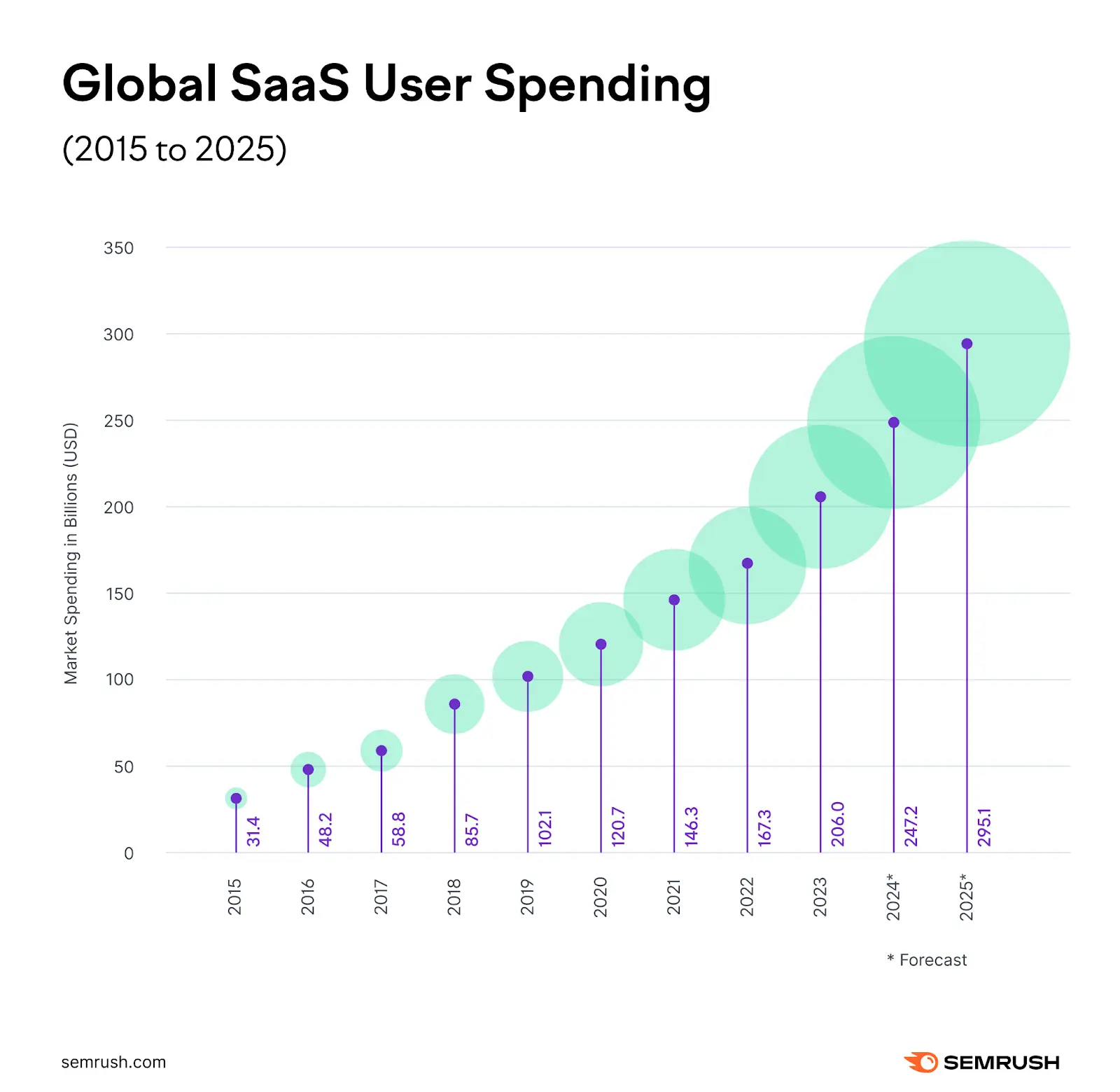

You need to ensure that any added parameters don’t accidentally create duplicate versions of the same page.

These should also be automatically canonicalized to avoid confusion with other parameters.
Conclusion: The Rel=”Canonical” Roadmap to Video SEO Success
The rel="canonical" tag is a powerful tool but it needs to be used correctly.
Avoid the common mistakes we’ve discussed here and you’ll be well on your way to dominating video SEO.
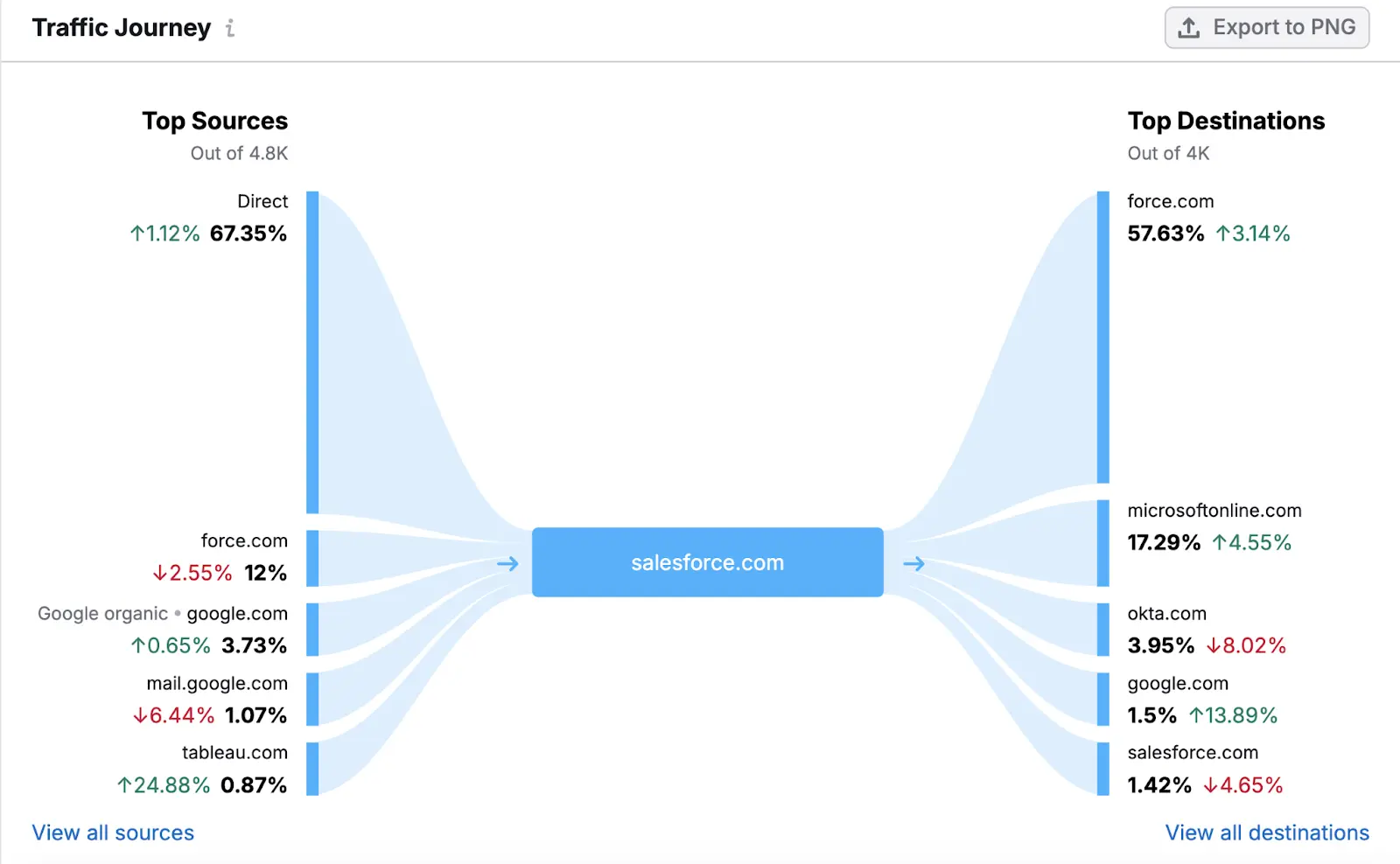
Remember that the key is understanding the context.
Sometimes you need rel="canonical" to consolidate technical pages sometimes you need unique content to avoid confusion and sometimes you need to let Google figure it out.
Understanding the nuances is key to avoiding problems and getting those videos ranking.


Let me know if you have any questions! I’m always eager to geek out about SEO.
And remember this is an ongoing journey of learning and improvement – embrace the process and enjoy the ride! There is always something new to learn in the world of SEO!
Ready to level up your video SEO game? 🚀 This guide on rel="canonical" tags will help you avoid common pitfalls and dominate search results! Check it out now and become a video SEO ninja!

